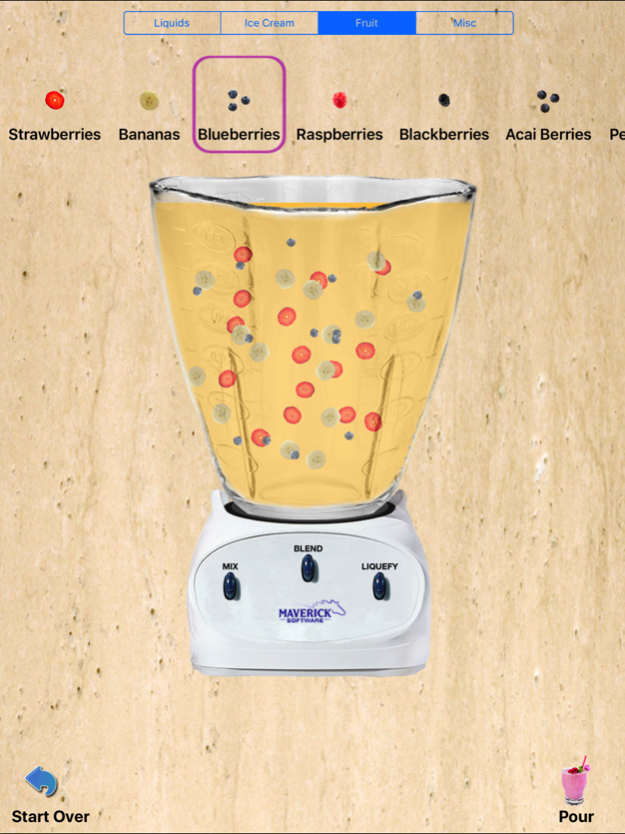More Blender 1.2
Continue to app
Paid Version
Publisher Description
Make the most delicious smoothies, shakes and drinks on your iPhone or iPad! From the creators of the original hit app Cupcakes!, now you can put a blender in your pocket :)
More Blender gives you a realistic 3-speed blender with tons of juices, sodas, milk, ice creams, fruit, candy and more, all to make your favorite drinks. Drop or pour the ingredients into the blender and then blend it up! Blend a little or lot, add lots of ingredients or just a few.
After you make the perfect drink, pick from 9 different cups & glasses to pour it in, choose the right straw (including twisty crazy straws), add an umbrella, and pick the right background. Then you can slurp it up or share with friends via email.
You can even earn 21 achievements to brag about on Game Center, by making different drinks!
More Blender features:
- Retina display graphics and full iPad 7 iPad mini support, along with iPhone 5 tall screen graphics.
- 22 liquids to pour in the blender
- 30 flavors of ice cream, including soft serve
- 15 kinds of fruit
- 35 mixins- nuts, candy, chocolate syrup, cookie dough bits, and even bacon!
- 36 different straws, 8 different umbrellas, and 10 backgrounds to use
- Game Center leader boards and achievements
If you have a suggestion for an ingredient or feature you'd like us to add, post a review and let us know!
Oct 21, 2017
Version 1.2
This app has been updated by Apple to display the Apple Watch app icon.
- Support for 64 bit!
- Bug fixes
About More Blender
More Blender is a paid app for iOS published in the Action list of apps, part of Games & Entertainment.
The company that develops More Blender is Maverick Software LLC. The latest version released by its developer is 1.2.
To install More Blender on your iOS device, just click the green Continue To App button above to start the installation process. The app is listed on our website since 2017-10-21 and was downloaded 4 times. We have already checked if the download link is safe, however for your own protection we recommend that you scan the downloaded app with your antivirus. Your antivirus may detect the More Blender as malware if the download link is broken.
How to install More Blender on your iOS device:
- Click on the Continue To App button on our website. This will redirect you to the App Store.
- Once the More Blender is shown in the iTunes listing of your iOS device, you can start its download and installation. Tap on the GET button to the right of the app to start downloading it.
- If you are not logged-in the iOS appstore app, you'll be prompted for your your Apple ID and/or password.
- After More Blender is downloaded, you'll see an INSTALL button to the right. Tap on it to start the actual installation of the iOS app.
- Once installation is finished you can tap on the OPEN button to start it. Its icon will also be added to your device home screen.